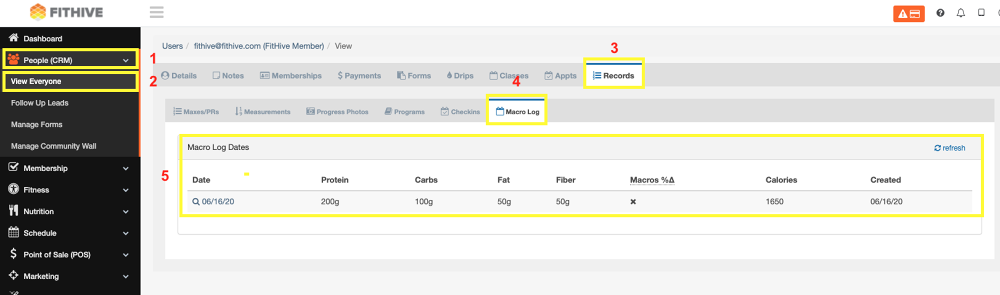MyFitnessPal integration
Feb 8, 2021
by Josh Braden
Member Setup
Once this feature is enabled from your admin account, your members can begin using it. They will have to go through a few steps to sync their MyFitnessPall account to their gym account. Currently, they will need to login to your gym's website to do this and we will eventually add this to the app for them to access.
After signing into their account from your gym's website, they will go to Nutrition >> Macro Log >> My Fitness Pal Settings >> Click Yes under Enable myfitnesspal.com food diary >> Click Check Your Settings on MFP >> Log in to MyFitnessPal (note it will take them directly to Food Diary Settings) >> Enable protein, carbs, fat and fiber for "Nutrients Tracked." >> Enter MyFitnesspal.com Username >> Click Save
Macro Logs
Settings are now enabled and your member is setup so what's next? Members can log their macros in MyFitnessPal and the macro logs will be pulled into their account at midnight every night. You can access the logs from your dashboard or from the individual member profile.
From your admin dashboard go to Nutrition >> View Macro Logs
From your admin dashboard go to People (CRM) >> View Everyone >> Select User >> Records >> Macro Log
Members are able to do a manual entry if they missed an input in MyFitnessPal.